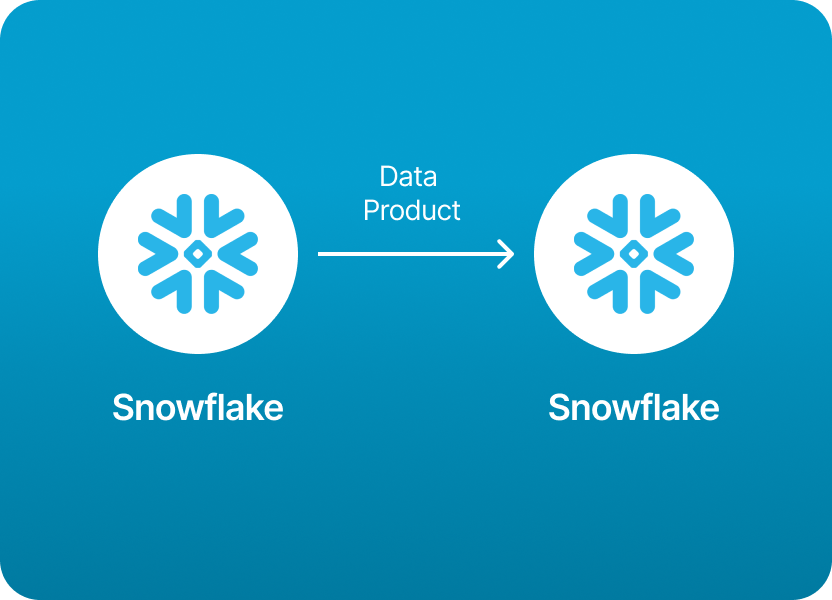
Data sharing between Snowflake accounts has become one of the most common use cases for organizations of all sizes. Whether it's collaboration between internal teams, partnerships with clients, or monetizing data assets, Snowflake’s zero‑copy data sharing capabilities allow you to expose curated tables and views without physically copying data. It’s powerful, secure, and near real‑time - but let’s be honest: it can feel a bit complex and technical. You’re dealing with Shares, Secure Views, GRANTs, ACCOUNTADMIN privileges, cross‑region considerations… a steep learning curve that can slow things down.
If you’re not in the mood to dive into intricate DDL logic or set up sophisticated access controls, but still want all the benefits of Snowflake-to‑Snowflake sharing, then check out the Monda Share's Data Sharing Platform. It’s a no-code, self‑serve solution that simplifies exactly this scenario:
Monda Share has doubled down on its secure, scalable, zero-copy delivery model, plugging right into Snowflake without egress fees or data replication hassles.
So yes, you can go full-SQL and DIY your way through Shares, Secure Views, GRANTs, and Reader Accounts. But if you’d rather focus on your data strategy and relationships instead of technical plumbing, Monda Share is a slick, time-saving alternative.
If you’re interested in the nitty-gritty of how it works behind the scenes, keep reading: the detailed steps are below. But if you just want to save time and focus on your data, check out Monda Share and skip the complexity entirely.
If you want to share data from one Snowflake account to another Snowflake account, you use a feature called Data Sharing, which enables you to publish and consume data without actually copying it.
Here’s a step-by-step guide:
A “data product” in Snowflake is typically a database (or set of tables/views) that you want to expose to others - either within your organization or externally - as a share.
In Snowflake, this is done using a Share object.
You need to create a share and add the database objects you want to share.
Example:
-- Step 1: Create a share
CREATE SHARE sales_data_share;
-- Step 2: Add database objects to the share
GRANT USAGE ON DATABASE sales_db TO SHARE sales_data_share;
GRANT USAGE ON SCHEMA sales_db.public TO SHARE sales_data_share;
GRANT SELECT ON TABLE sales_db.public.orders TO SHARE sales_data_share;
You can add more tables, views, or secure views if needed.
Now you link the share to the consumer’s account.
If you know the consumer account:
ALTER SHARE sales_data_share ADD ACCOUNTS = ('consumer_account_name');
You can also allow access to specific regions or organizations.
If the consumer is outside your org, you may instead publish the share as a Listing in the Snowflake Marketplace (for public or private listings).
The consumer creates a database from the share.
Example:
-- List all inbound shares available to you
SHOW SHARES;
-- Create a database from the share
CREATE DATABASE sales_data_from_provider
FROM SHARE provider_account_name.sales_data_share;
Now, sales_data_from_provider behaves like any other database - but it’s read-only.
SHOW SHARES;
DESC SHARE sales_data_share;
SHOW SHARES;
If you want to share the data more broadly or with unknown accounts, you can publish it as a Listing on the Marketplace:
CREATE SHARE my_share;SELECT privileges on the intended objects.ALTER SHARE my_share ADD ACCOUNTS = ('consumer_account'); for same-region shares or museum.SHOW SHARES;CREATE DATABASE shared_db FROM SHARE provider_account.my_share;
SHOW SHARES;
CREATE DATABASE shared_db FROM SHARE provider_account.my_share;
Data appears read-only and available immediately.
💡 Challenges: Complex SQL, permission management, replication setup, secure view maintenance, and handling regional differences.
✨ Benefits: No SQL or replication setup, no tech dependencies. Ideal for business teams wanting frictionless, secure, and customizable data sharing.
Monetize data, fuel AI: More than 150 companies use Monda's all-in-one data monetization platform to turn data into products into revenue.
Explore platformMonda makes it easy to create, customize, and share AI-ready data products. Find out more about data sharing and company news on our blog.

Sign up to Monda Monthly to get data & AI thought leadership, product updates, and event notifications.